docker+Jenkins
结合Jenkins大体思路:将springboot应用打包并发布成docker镜像,然后再运行。Jenkins主要执行的步骤是:拉取代码--->打包--->发布镜像---->运行镜像
-
spring boot 应用配置
添加下面maven插件:
dockerfile 位置根据具体情况修改!!!
<plugins><plugin><groupId>org.springframework.boot</groupId><artifactId>spring-boot-maven-plugin</artifactId></plugin><plugin><groupId>com.spotify</groupId><artifactId>dockerfile-maven-plugin</artifactId><version>1.4.13</version><executions><execution><id>default</id><goals><goal>build</goal><goal>push</goal></goals></execution></executions><configuration><repository>${project.name}</repository><tag>${project.version}</tag><buildArgs><JAR_FILE>${project.build.finalName}.jar</JAR_FILE></buildArgs><dockerfile>./Dockerfile</dockerfile></configuration></plugin></plugins>
-
编写docker file
FROM openjdk:8-jre-slim MAINTAINER xuxueliENV PARAMS=""ENV TZ=PRC RUN ln -snf /usr/share/zoneinfo/$TZ /etc/localtime && echo $TZ > /etc/timezoneCOPY target/xxl-job-executor-0.0.1-SNAPSHOT.jar /app.jarENTRYPOINT ["sh","-c","java -jar $JAVA_OPTS /app.jar $PARAMS"]只需要改变下target(打包完之后的包名)
新建Jenkins应用,并配置好git信息。仓库地址和验证信息和分支等
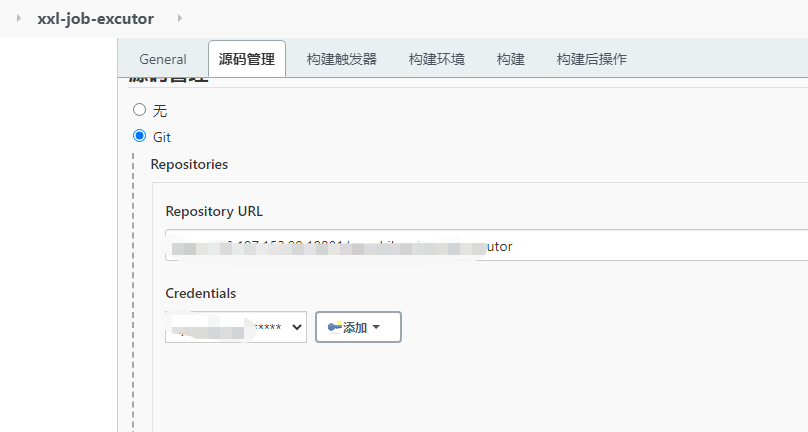
- 加入maven构建
[图片上传中...(image-20210312095914050.png-98c522-1615859185694-0)]
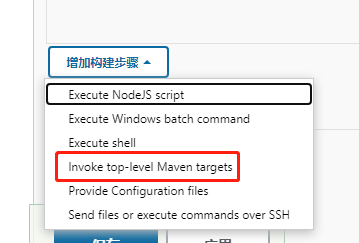
-
设置maven的setting文件【非必须】
因为默认的setting下载会很慢,所以需要更改setting文件
a. 进入manage jenkins----> manage files

b. 新增config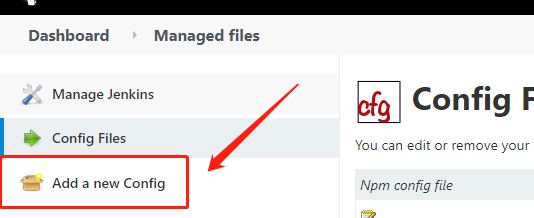
c. 选择mave setting.xml,并提交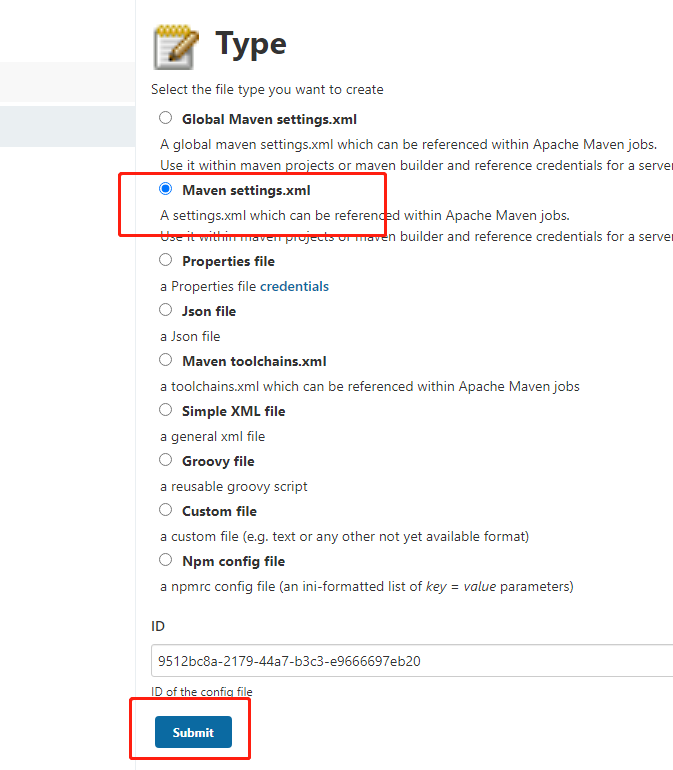
d. settting 复制进去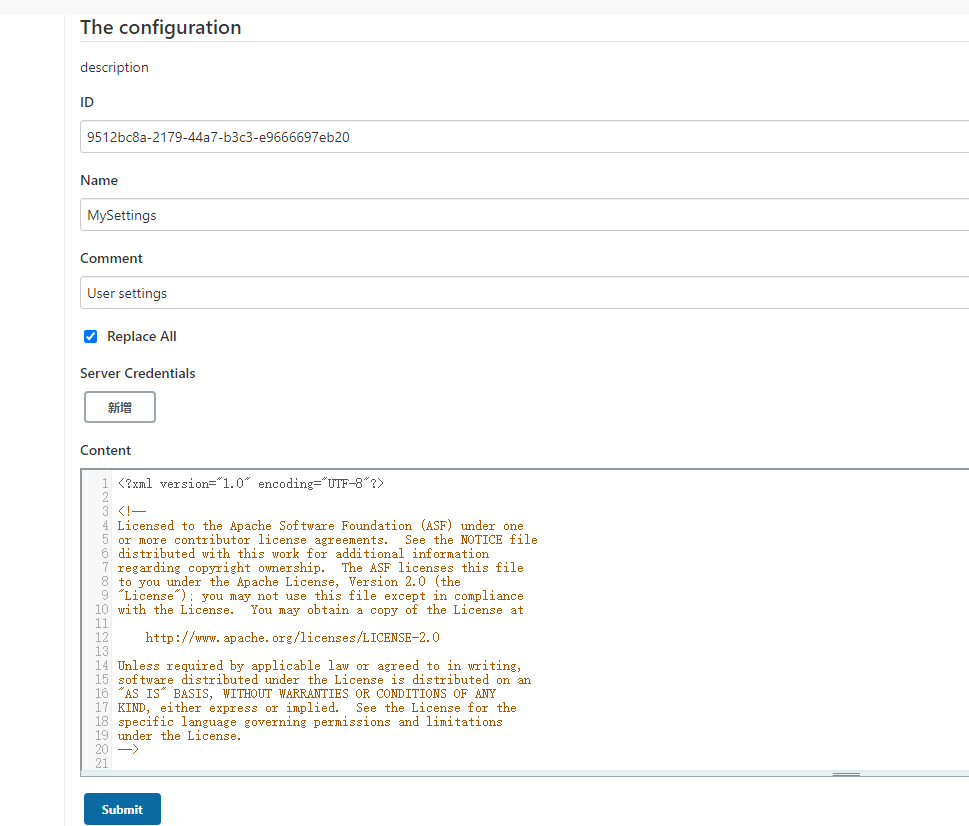
-
选择刚刚设置好的maven setting.xml,打开maven的高级设置
maven 目标:
clean -U -Dmaven.skip.test=true package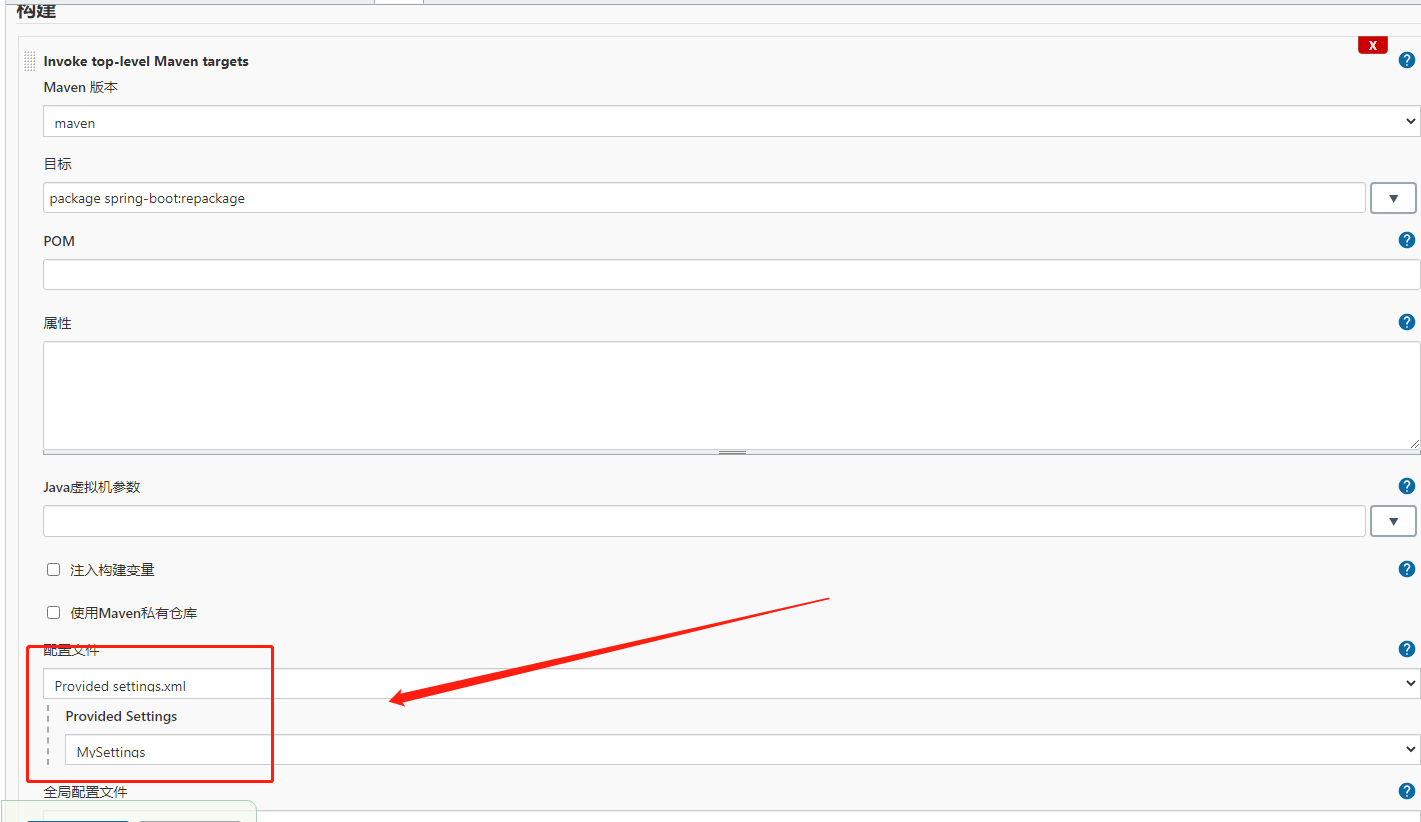 image-20210312101451622.png
image-20210312101451622.png
-
添加脚本:
docker stop xxl-job-executor docker start xxl-job-executor
- 测试脚本,直接build,一步一个脚印,一行一行脚本调试
问题记录:
-
docker运行提示:
Exception in thread "main" java.lang.NoClassDefFoundError: org/springframework/boot/SpringApplication原因:包没有引入
解决方案:精简maven插件:
-
no main manifest attribute
原因:
plugins 中是按顺序执行的,顺序反了必然会出现问题。
springboot结构不完整。需要有完整的父依赖(https://stackoverflow.com/questions/54867295/springboot-no-main-manifest-attribute-maven)
maven执行springboot的repackge目标:mvn package spring-boot:repackage
-
或者maven添加插件:
<plugin><groupId>org.springframework.boot</groupId><artifactId>spring-boot-maven-plugin</artifactId><configuration><mainClass>com.places.Main</mainClass></configuration><executions><execution><goals><goal>repackage</goal></goals></execution></executions></plugin> -
springboot 打包运行成功要素
3 things: - You have the parent entry in your pom. - Verify that your plugin is in the build portion of the pom. - You have a class with the @SpringBootApplicaion annotation.pom.xml:... <parent><groupId>org.springframework.boot</groupId><artifactId>spring-boot-starter-parent</artifactId><version>2.1.8.RELEASE</version></parent><build><plugins><plugin><groupId>org.springframework.boot</groupId><artifactId>spring-boot-maven-plugin</artifactId></plugin></plugins></build> ... And a class that looks something like this:@SpringBootApplication public class Application {public static void main(String[] args) {SpringApplication.run(Application.class, args);}}