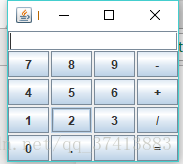import java.awt.*;
import javax.swing.*;public class swingDemo {private static void addComponentsToPane(Container pane) {pane.setLayout(new BorderLayout()); // content pane默认是BorderLayout,因此这里可以省略// 构造函数BorderLayout(int horizontalGap, int verticalGap)// pane.setLayout(new BorderLayout(10, 10));//水平间隔 竖直间隔//JButton button = new JButton("Button 1 (PAGE_START)");//pane.add(button, BorderLayout.PAGE_START);JTextField text = new JTextField();pane.add(text,BorderLayout.NORTH);JPanel panel = new JPanel();pane.add(panel, BorderLayout.CENTER);panel.setLayout(new GridLayout(4,4,2,2));//参数依次为: 行数 列数 水平距离 竖直距离panel.add(new JButton("7"));panel.add(new JButton("8"));panel.add(new JButton("9"));panel.add(new JButton("-"));panel.add(new JButton("4"));panel.add(new JButton("5"));panel.add(new JButton("6"));panel.add(new JButton("+"));panel.add(new JButton("1"));panel.add(new JButton("2"));panel.add(new JButton("3"));panel.add(new JButton("/"));panel.add(new JButton("0"));panel.add(new JButton("."));panel.add(new JButton(" "));panel.add(new JButton("="));/*方法二:*//* String str[]= {"7","8","9","-","4","5","6","+","1","2","3","/","0","."," ","="}; for(int i =0;i<str.length;i++){ JButton str1=new JButton(str[i]); p1.add(str1); str1.setFont(new Font("宋体",Font.BOLD,20)); }
}private static void createAndShowGUI() {//Create and set up the window.JFrame frame = new JFrame("BorderLayout");frame.setDefaultCloseOperation(JFrame.EXIT_ON_CLOSE);//Set up the content pane.addComponentsToPane(frame.getContentPane());frame.pack();//Display the window.frame.setVisible(true);}public static void main(String[] args) {javax.swing.SwingUtilities.invokeLater(new Runnable() {public void run() {createAndShowGUI();}});}
}
参考资料 : java swing编程介绍 博主老师